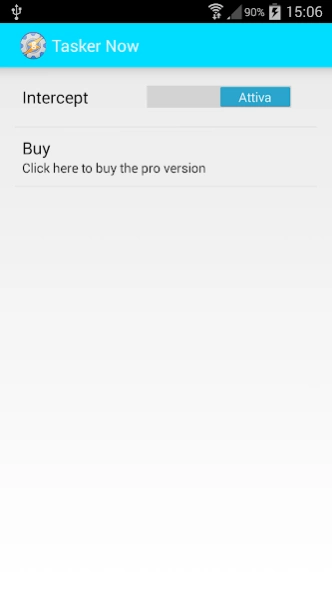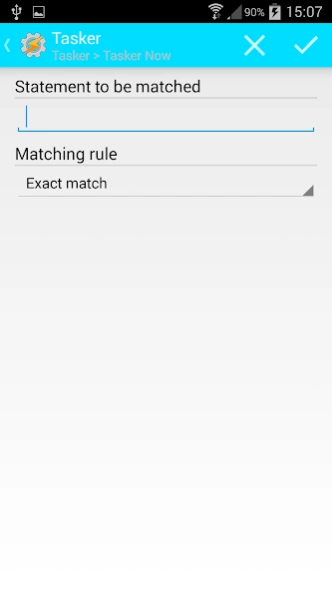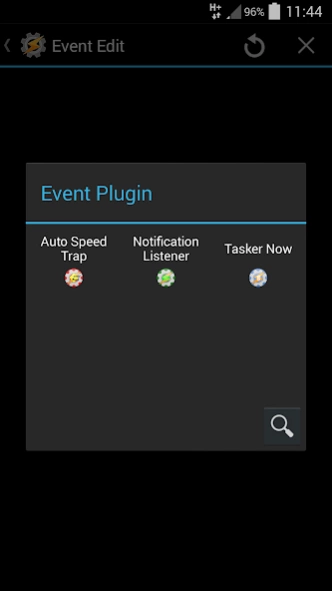Tasker Now
Continue to app
Free Version
Publisher Description
Tasker Now - The power of Tasker together with the power of Google
******This is a Tasker plugin, it requires: Tasker 4.4+******
Use Google Assistant as input for Tasker from your phone or smartwatch! To setup a profile with Tasker Now open Tasker and select "Event" in the Profiles tab.
Tell about us:
TuttoAndroid - http://www.tuttoandroid.net/applicazioni/tasker-now-permette-di-usare-google-now-come-input-per-tasker-244141/
HdBlog - http://android.hdblog.it/2015/01/07/tasker-now-comandi-google-now/
AndroidWorld - http://www.androidworld.it/2015/01/07/tasker-google-now-insieme-per-lassistente-vocale-definitivo-267042/
How to activate on Android Wear:
1) Say "take a note" and then the command
2) Say "start vocal command" and then say the command
3) Open the app and then say the command
4) Send a special notification from smartphone. The notification is sent via a Tasker Now action in Tasker.
5) Shaking
To access to the settings on Wear:
Open the app on wear and swipe to the right
Several match rules:
- exact match
- at least one word
- all the word specified
- start with rule
- end with rule
- regular expression
- sub-string rule
- template rule (a template is for example "send message ", the plug is going to create two custom variables called %contact and %msg filled with your words)
- ignore punctuation
you can use Tasker variables in the edit text and you can detect a language offline.
On a smartphone you can use the accessibility service or use a sentence of this kind:
"Ok Google, search in Tasker Now"
Some images from: http://www.wear-generator.com according to CC BY 3.0 http://creativecommons.org/licenses/by/3.0/
About Tasker Now
Tasker Now is a free app for Android published in the System Maintenance list of apps, part of System Utilities.
The company that develops Tasker Now is Marco Stornelli. The latest version released by its developer is 1.0.
To install Tasker Now on your Android device, just click the green Continue To App button above to start the installation process. The app is listed on our website since 2023-08-20 and was downloaded 2 times. We have already checked if the download link is safe, however for your own protection we recommend that you scan the downloaded app with your antivirus. Your antivirus may detect the Tasker Now as malware as malware if the download link to com.balda.taskernow is broken.
How to install Tasker Now on your Android device:
- Click on the Continue To App button on our website. This will redirect you to Google Play.
- Once the Tasker Now is shown in the Google Play listing of your Android device, you can start its download and installation. Tap on the Install button located below the search bar and to the right of the app icon.
- A pop-up window with the permissions required by Tasker Now will be shown. Click on Accept to continue the process.
- Tasker Now will be downloaded onto your device, displaying a progress. Once the download completes, the installation will start and you'll get a notification after the installation is finished.